Integration of MS CRM in Outlook
CRM cannot be integrated manually so to integrate CRM in outlook we need to download CRM plug-in. The above link directs to the CRM plug-in for outlook.
Both the Online CRM and On premises CRM can be integrated in outlook.
The download is a self-extracting executable file. To start the download, click Download.
For 64-bit download file is “ CRM2011-Client-ENU-amd64 ”
For 32-bit download file is “ CRM2011-Client-ENU-i386 ”
When the File Download dialog box appears, click Save to save the file to your computer.
When you are ready to install the product, double-click the executable file, and then follow the instructions on the screen.
Now follow the following steps
1) Open Outlook
2) In menu bar CRM is shown click on it as shown in below screen shot
3) Click on Configure wizard
In this dialogue box u can select your CRM either in Online or Onpremises.
In server URL you can select Online CRM or give the URL of On premises CRM.
On-line CRM
When we select online CRM then click on Test Connection button the above dialogue box appears. You need to enter your Online CRM username and corresponding password.
After completion of authentication of username and password then you need to give your organization name as shown below.
On Premises
For On premises you need to give the URL of the server name it is in form of
Server URL
|
The simple format is http://servername:5555
Then click on OK and automatically your CRM gets Synchronized to Outlook.

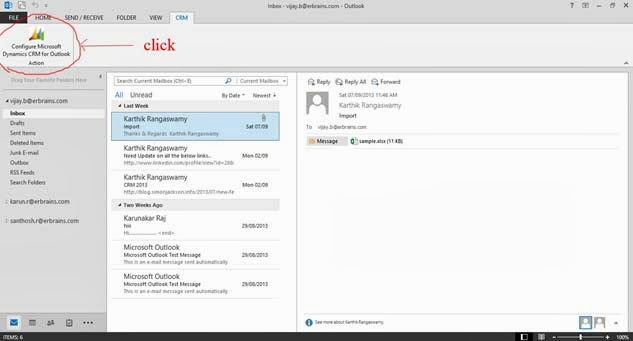





No comments:
Post a Comment